The Silence After
The Silence After is a first-person atmospheric horror game where you play as a blind sole survivor following a distress signal through an apocalyptic reality, interacting with the environment and using a synesthetic ability to use sound as sight. Move around the world using the sound in the environment to explore, avoid monsters, and reach the final source of the signal.
The Silence After is the acclaimed and awarded Best Final Project for the Game Design Program at VFS. Check it out here!
Platform: Windows PC
Engine: Unity 2023.2.20
Software: FMOD, Atmokey, Autodesk Maya 2024, Adobe Substance Painter, Adobe Substance Designer, Adobe Photoshop, Adobe Premiere Pro
Duration: 6 months
Team Size: 6
Role: Game Designer | UI/UX Design | Project Manager
Accomplishments
-
Owned and updated the Game Design Document to ensure alignment between design vision and implementation.
-
Improved moment-to-moment gameplay by proposing and integrating design solutions that enhanced player engagement.
-
Designed player guidance systems and environment interactions, shaping key moments and creating supporting props to strengthen the experience.
-
Led playtesting efforts, gathering and documenting player feedback, and collaborating with the team to refine gameplay.
-
Designed and implemented UI elements and proximity-based feedback systems for clear player communication.
-
Contributed significantly to narrative design and writing, supporting story development and in-game storytelling elements.
Game Design
In The Silence After, I had a crucial role in the design, being involved since the early stages of Pre-Production, when we defined the core game idea and identified the Gameplay Pillars, Core Mechanics, and Core Gameplay Loop, following the MDA Framework (Mechanics, Dynamics, Aesthetics), making it all adhere to a cohesive creative vision.
Gameplay Pillars: Limited information, adaptability, tension in vulnerability.
Core Gameplay Loop: Analyze the environment, trigger sound by interacting with it, and follow the distress signal.
Design Solutions
1) Reinforcing mechanics through the use of the environment
We wanted to teach and reinforce the player to interact with the environment to receive information and progress. A key mechanic to do so is the ability to pick up and throw objects. We wanted to reinforce this mechanic believably, so I created a locked door with a cracked window that could be unlocked upon breaking the window. This simple combination of elements ensured the players would piece together what needed to be done while adding an element of simple storytelling and reinforcing the core game loop.

Using the environment to teach and reinforce the core mechanics
2) Guiding the player with the environment
The player has to pull the lever inside the watch tower to open a gate. Since sound creates visibility, the players would have no way of knowing what was triggered by that action if the player was not looking in that direction. I proposed changing the lever placement to face the same direction as the gate and have a sound event when the door opens to reveal the consequence of the action to the player and show them where to go organically and consistently. I also proposed another event in that same sequence that would create the first tense moment. One of the deadly creatures walks through the gate where you have to go, disappearing into the darkness and creating a powerful moment of tension.

Guiding the player and building tension
3) First enemy encounter: building tension while introducing and reinforcing mechanics
We wanted to introduce the monster in the second area of the game, but we wanted to have this introduction as an anti-piece to the real dangerous encounter, and we didn't want the player to be able to die while introducing more tension and a sense of vulnerability. Our first approach to this encounter was to have the monster locked behind a breakable wall in a room that could not be accessed. However, we found that the players were either missing the encounter by not breaking the glass, or even having a tension-breaking moment when seeing the monster trapped, harmless, and defenseless inside the room, removing all mystery and sense of vulnerability.
I proposed an indirect encounter. In it, we have the enemy hidden from the player's view, but present and threatening through sound (one of our key mechanics). I designed and built a sea can container in Maya and proposed placing the container in the middle of the road, with a monster "trapped" inside. The monster would not be able to escape, but it would react to the player's noise and proximity, having the same audio response as if it were chasing the player. The player would see the threat level feedback come into play by noticing the change in the world's gradient to a red tone, along with the screams and noises coming from inside. The players understood that something big and dangerous was trapped and wanted to come out, they wouldn't feel safe as they would assume the monster could escape at any time. This new encounter was a success in our playtests and became a key moment in the game, perfectly adding to the tension building, teaching of mechanics, and pacing of the game.

First enemy introduction
4) Creating tension through close encounters and a low probability of failing
Being a horror game with both tension and vulnerability as pillars, we needed to figure out how to make the player feel vulnerable and at risk while avoiding breaking that state by having them die frequently. A key to creating tension is creating an expectation of what could happen, but keeping things mysterious and delivering slowly. The moment the player dies, the tension in the experience decreases because they are reminded that this is a safe environment where they can simply retry, breaking the suspension of disbelief. My design approach was to reduce the player's direct encounters with the monsters and as a consequence, limit the number of times they would get killed. We set as a design goal that the player would only die one time throughout an entire playthrough.
As an example, in the third area of the game, the players would face the monster directly for the first time. In this encounter, I proposed to trap the monster in the only area where the player could go to retrieve the missing item to progress, and place that item close to the monster. This room is accessible through a corridor in the back, in which it's very unlikely that they would get caught. But just knowing that they have to go there, where the monster is, and that it can hear them, created enough fear and tension in the player. This close encounter was a success because the players understood what needed to be done, but it was still a moment where they had to face the monster and could die in the attempt. The less skilled players sometimes died in the encounter, but that failure proved to be enough not to fail again and became an invaluable lesson for the next encounter.

Close enemy encounter
As a designer, I always focused on making every decision using our vision and pillars as a compass, listening to players' feedback during playtests, keeping the scope under control, and managing potential risks. I made sure that our solutions were efficient and wouldn't add new risks, and reduced or avoided additional effort unless the return on the effort would create an impact that would get us closer to our goals while staying true to our vision.
In this project, I created over 20 environmental props, over a dozen textures, and decals to help bring the world to life and create a believable environment that supported our mechanics. I also created a feedback system of visual effects through shader graphs that helped the player understand different states, like being close to death from different enemy encounters.
UI/UX Design
In this project, I was also in charge of the UI/UX design and implementation. The main compass I used to create and implement the user interface of this game was immersion. Being a horror experience that relies on a unique concept like that of playing as a character blind and with synesthesia, I realized that the UI had to be simple, minimalistic, and out of the way. The purpose of the UI in this game is to add an extra layer of information to reinforce the mechanics and systems, but everything that the player needs to know has to be communicated through the player's actions and the world's responses to them.
-
Distress signal: The signal detector (signalscope) is the only device that the player has at their disposal the entire time. Since the game's goal is to follow the distress signal, we wanted to have this device as the initial driver to make that goal clear to the player. The way we decided to implement this to make sure the player understands this is through audio and diegetic feedback. While pointing the device in the right direction, a waveform in the device's antenna will dynamically update, showing a higher frequency when pointing towards the right direction as well as an intense color, and having a flat signal with no color change when pointing in the wrong direction.
-
Signal detector's battery: To avoid giving the player an infinite tool that would break the immersion, we implemented a battery system in the device, making it only usable for a certain amount of time. We also made the device emit sound and, therefore, be detectable by enemies. To make sure the player wouldn't overuse the device or put themselves at constant risk, we gave the device a battery. I implemented the main feedback for the battery level directly in the device.

Signal and battery diegetic UI
HUD
-
Dynamic amount of sound emitted by the player: making sound to reveal information is one of the key mechanics of the game. The player makes sound to reveal the area around themselves, but as a tradeoff, making sound attracts enemies. The player needs to know the level of sound they're making and have visual feedback as a response. I implemented a dynamic waveform through a shader graph material that is constantly filled by the level of sound emitted. The more sound the player makes the bigger the reveal, and therefore the higher the frequency and amplitude of the waveform.
-
Signal detector device battery: even though the main feedback system to know the battery level is shown diegetically in the device, I implemented secondary feedback in the game's HUD, only active when the battery isn't full to have a reinforcement of the device to know when it can be used again.
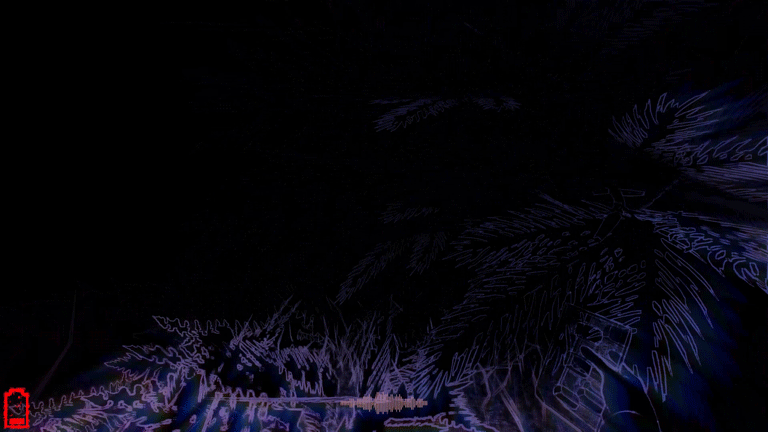
Game HUD (battery level, sound emission level, stamina level)
Tutorialization
Prompts: Even though we wanted to keep the player immersed in the experience as much as possible, to be able to reach a wider audience, we realized that we needed some form of clear and simple tutorialization of the basic controls and prompt the main mechanics during the first area of the game. To do so, I created a prompt system through code for key actions that ensured every player would understand what to do, when, and how.

Tutorial: prompts for basic mechanics
World and Environment
Here are some environment pieces that I created in Maya and implemented in the engine to bring the world to life and support the level design.
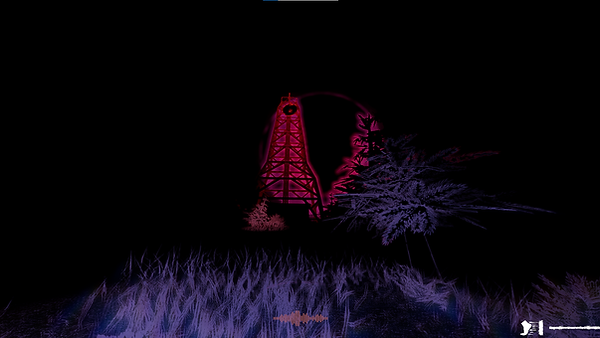
Radio tower to frame the final destination of the game, the final source of the signal.
.png)
Power Plant Control Room (Consoles, panels, chairs). Distribution and set dressing.
.png)
Cargo Park sea can container.

Northwest Pacific forest pine trees.
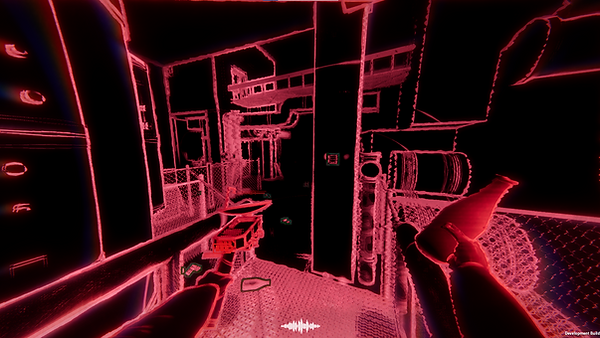.png)
Catwalks, fences, and chemical containers to create the power plant.
